Before installing python check whether python is installed or not in your pc. You can simply check that by following steps.
- Open the command window
- Type python
If terminal shows,
If you don't have python with you yet, you can download the latest version by click here.
- 'Python' is not recognized as internal or external command, operable program or bath file.
If you don't have python with you yet, you can download the latest version by click here.
- Double click on the setup file.
- If you don't install python previously, following window will display.
- Tick the ADD PYTHON 3.6 to PATH and click Install Now.
- Then open command prompt and type python. If the terminal shows the version of python you have installed with the details,
If this the cannot see the video simply click here.
Congratulations! You have successfully installed the python into your pc.
Thank you very much for reading this tutorial.
Our next tutorial is develop python using visual studio.
If you have any problems regarding this tutorial feel free to make a comment below or you can contact us by sending email to this address, progtpoint@gmail.com.





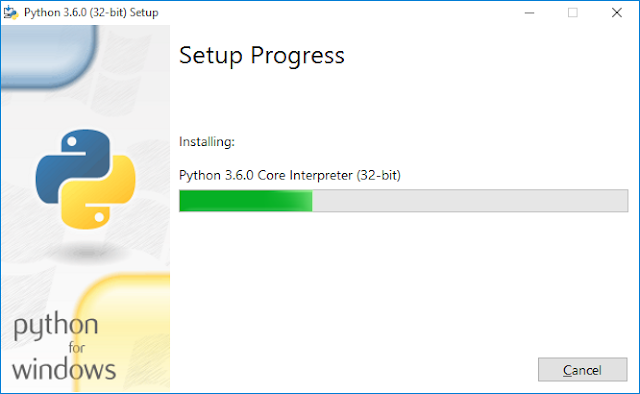












Thank you for this Educational Post.
ReplyDeleteLaptop Faster is premier PC publication. It’s provides high-quality buying guide and helps its readers keep up to date with all the latest news, best product reviews, insightful editorials, and best tutorials.
To install Python on Windows, HostGenics download the installer from the official Python website, run it, and follow the setup instructions, ensuring to check "Add Python to PATH."
ReplyDelete