First of all you have to check whether jdk is installed or not in your computer. You can do that by following steps.
- open your terminal. You can open it by press Ctrl + Alt + T.
- Then type java - version.
Hence your computer doesn't have jdk installed.
- First of all you have type sudo apt-get update in your terminal for download the package lists from the repository and "updates" them to get information on the newest versions of packages and their dependencies. It'll do for all repositories and PPAs.
- It will take sometimes to update all.
- After completing download, Then type sudo apt-get install default-jdk in your terminal to install default jdk version. In my case default jdk is installed is 1.8.
- Now you have successfully installed jdk into your ubuntu.
- You can verify it by typing the same command to check the version, java -version in your terminal.
Hence you have successfully installed java in your computer.
You can see the demo in following video.
If you cannot see this video you can watch it by clicking here.
Thank you very much for reading this tutorial. If you have any problems regarding this tutorial feel free to make a comment below or you can contact us by sending email to this address, progtpoint@gmail.com.



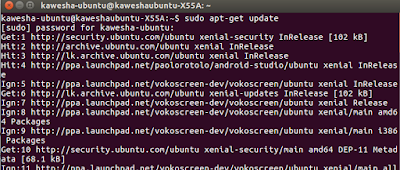












https://saglamproxy.com
ReplyDeletemetin2 proxy
proxy satın al
knight online proxy
mobil proxy satın al
2328
Great tutorial! It helped me set up Java quickly on Ubuntu. Also planning to test it with Mumble 1.3.3 soon excited to see how it performs!
ReplyDelete